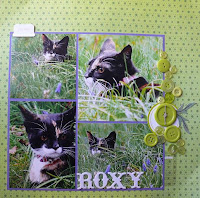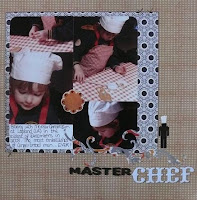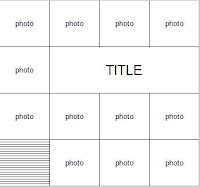

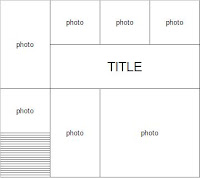
When using the grid basis for your multi-photo layout, the grid does not need to take up the entire page. My layout below, Nine from '09, features multiple photographs which only occupy the top third of the page, leaving the remainder of the space free for some serious journalling, or in my case, to leave the scrummy flocked Chatterbox paper showing!!
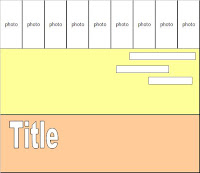
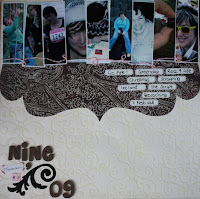
Photo editing software is a good way of "cheating" the grid method too, especially if you are anxious that your photos/square won't quite be the same size. Picasa (available as a free download from Google) has a functionality that allows you to produce a grid collage of a selection of your photographs very, very easily. I used this in my layout below where what appears to be a 4x5 grid of photographs is actually an A4 page printed in one go having created the collage in Picasa first - instant same sized images! The layout then falls together very quickly adding a title, journalling and a few embellishments.


I'll leave you with a couple more grid-inspired layouts and we'll be back with more multi-photo inspiration soon!